The Ultimate Guide to Choosing the Perfect Laptop for Studying in 2024

Choosing the right laptop is super important for students. It’s not just about getting any device; it’s about finding the perfect companion for writing essays, working on projects, creating cool digital art, or just chilling with your favorite shows during much-needed breaks. In 2024, the selection of laptops is fantastic—they are more versatile and powerful than ever, ready to meet every need and budget. Thanks to technological advancements, laptops now have better battery life, are easier to transport, and have faster processors, making them a must-have for students today. Whether you’re into the latest tech or just need something solid for your studies, there’s definitely a laptop out there for you. This guide is here to help you sift through all the options so you can find the perfect one that not only meets your learning requirements but also fits your lifestyle and personal taste.
Best Overall: MacBook Air M1
For students looking for the perfect mix of top-notch performance, long battery life, and a cool, sleek design, the MacBook Air with the M1 chip stands in a class of its own. The groundbreaking M1 chip technology sets new standards by offering incredible speed and amazing energy efficiency, making multitasking and running demanding apps a breeze. On top of that, the fantastic Retina display of the MacBook Air M1 makes everything look stunning, with vibrant colors and sharp details that enhance both study sessions and series marathons. Thanks to its outstanding all-day battery life, students can keep going without searching for an outlet. Whether it’s about mastering complex projects, diving deep into research, or relaxing with favorite streaming shows, the MacBook Air M1 is the ultimate gadget for students who want the best of both worlds in their academic and personal lives.
Best Windows: Surface Laptop 4
If you’re fully committed to Windows, the Surface Laptop 4 is a fantastic choice. You can choose between AMD and Intel processors, so you don’t have to sacrifice performance or battery life regardless of your preference. Plus, it looks great with its sleek design that’s not only visually appealing but also super practical. The high-resolution touchscreen is a game-changer, making everything from homework to watching movies a pleasure. With its blend of performance, style, and flexibility, the Surface Laptop 4 is a great choice for anyone needing a reliable and cool computer.
Best Chromebook: Acer Spin 514
Chromebooks have come a long way, and the Acer Spin 514 is a real game-changer for students looking for both efficiency and flexibility. Thanks to Chrome OS, this laptop is not only fast but also secure and easy to use, making it perfect for schoolwork. Plus, its sturdy, convertible design is super cool, letting you switch it from a regular laptop to tablet mode whenever you need it. This is genius for students who need a device that can keep up with different learning environments and tasks.
For Creatives: Vivobook Pro 15
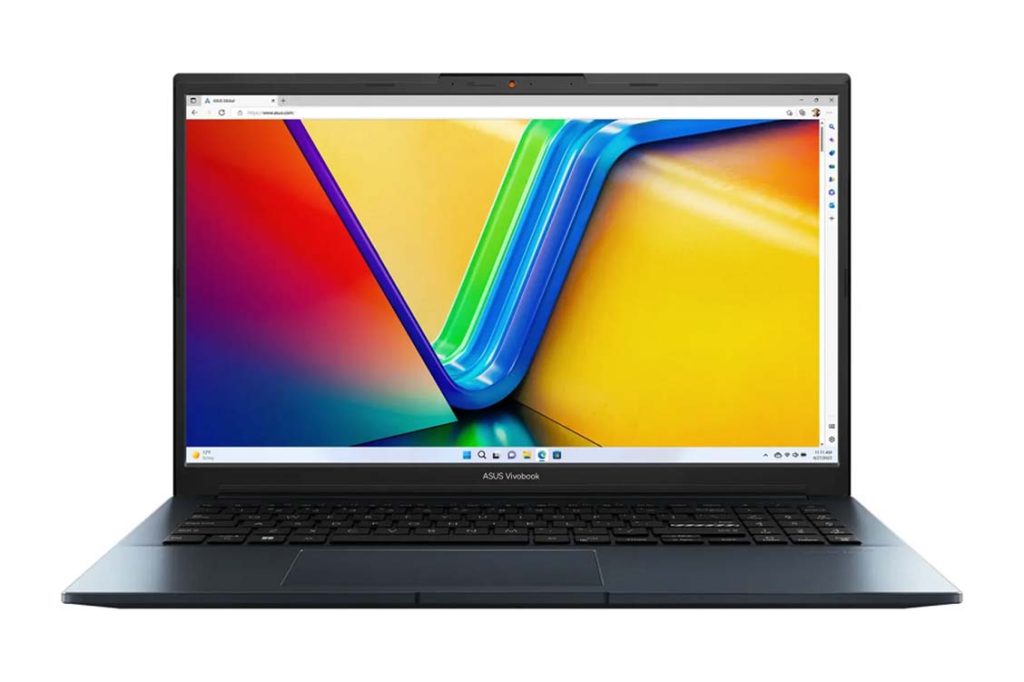
Creative students will find a lot to love in the Vivobook Pro 15, especially with its strong focus on display quality and graphics performance that make it stand out on the market. With an OLED screen known for its vibrant colors and deep blacks, along with NVIDIA GeForce graphics delivering powerful performance, this laptop is designed to shine in video editing, graphic design, and any creative task where color accuracy and detail are crucial. Whether it’s rendering high-resolution videos or managing complex design projects, the Vivobook Pro 15 is equipped to handle demanding creative workloads, making it an ideal tool for aspiring and professional creatives alike.
Mid-range: MSI Prestige 14 Evo
The MSI Prestige 14 Evo really hits the sweet spot between affordability and powerful performance. It’s all about the power of Intel’s Evo platform, which means super-fast start times, smooth software experiences, and battery life that just keeps going. Plus, its sleek, lightweight design makes it super easy to carry around, perfect for any professional on the go. And don’t be fooled by its slim profile; the MSI Prestige 14 Evo doesn’t skimp on performance. It delivers solid performance that can handle any kind of demanding tasks. If you’re looking for something that’s easy to carry, works efficiently, and is reliable, this laptop is definitely worth considering.
Best Hybrid: Surface Go 3
If you’re stuck between the handy size of a tablet and the functional power of a laptop, the Surface Go 3 is your dream choice. It’s the ultimate hybrid out there, mixing the best of both worlds: the lightness and carry-around feel of a tablet with the work-ready practicality of a laptop. Snap on a keyboard and boom, the Surface Go 3 turns into a writing powerhouse, making it a must-have for students. Its sleek size means it slips right into your bag, perfect for students on the move, jumping from one class to the next or changing study locations.
Best Workstation: Dell XPS 17
For majors like engineering, where your laptop needs to be a powerful workstation ready for demanding simulations, endless lines of code, and detailed design projects, the Dell XPS 17 is the top pick. With its top-of-the-line Intel processors and NVIDIA graphics, it handles tasks effortlessly without breaking a sweat. Despite its massive 17-inch display providing all the needed workspace, it is surprisingly light and slim. That means you get all that power without having to lug around a heavyweight. Therefore, the Dell XPS 17 stands out as the ultimate portable powerhouse, perfect for students and professionals looking for top-tier performance and flexibility.
Budget Windows: Acer Aspire 5
Working on a tight budget? The Acer Aspire 5 is just right for you, delivering solid performance without breaking the bank. Perfect for students, it has everything you need to tackle your schoolwork, from writing essays to deep online research and handling your daily tasks. This laptop handles it all without emptying your wallet. It’s the ultimate blend of affordability and practicality, making it the top choice for students who need to keep an eye on costs without compromising on what they can do.
Most Powerful: MacBook Pro 14

If you’re looking for top-tier performance, the MacBook Pro 14 is a beast. With options like the M1 Pro or M1 Max chips, it handles even the toughest tasks effortlessly, setting new standards in computing power. Perfect for students involved in software development, video production, and other demanding tasks, who need a laptop that can keep up with their intense workloads. Its outstanding performance means that creative work and complex calculations are done super fast and efficiently, making it an unbeatable tool for anyone aiming to succeed in their field.
Best Gaming: ASUS TUF A15
For those juggling the roles of student and gamer, the ASUS TUF A15 is the dream machine that finds the perfect middle ground between work and play. Built ruggedly to handle daily knocks, it has the durability you expect from something designed for the long haul. At its heart, powerful AMD Ryzen processors drive demanding academic software and multitasking effortlessly. And with NVIDIA GeForce graphics, you’re guaranteed smooth sailing through the latest high-def games, bringing those stunning visuals to life. In short, the ASUS TUF A15 is your go-to to master both gaming and your studies with style and ease.
How to Choose
Choosing the ideal laptop requires careful consideration of your major, financial constraints, and the intended use of the device. It’s important to think about how portable your laptop needs to be, what level of performance is necessary for your tasks, and whether additional features like touchscreens or convertible designs that can switch from a laptop to a tablet will enhance your user experience. Reflect on the types of software you will be using, whether you will be doing graphics-intensive work that requires a high-resolution display and a powerful graphics card, or if long battery life is crucial for all-day use without access to an outlet. By evaluating these factors, you can make a more informed decision that aligns with your academic and personal needs.
How We Test
Our recommendations are based on thorough testing in key areas. We check how devices handle everyday tasks, ensure their batteries last long, test the screen quality for top-notch visuals, and always consider if they offer good value for money. Plus, we really listen to feedback from the academic community, both students and teachers. This way, we ensure our picks not only meet but exceed the diverse needs and demands of the academic environment, providing tools that make learning and teaching even better.


